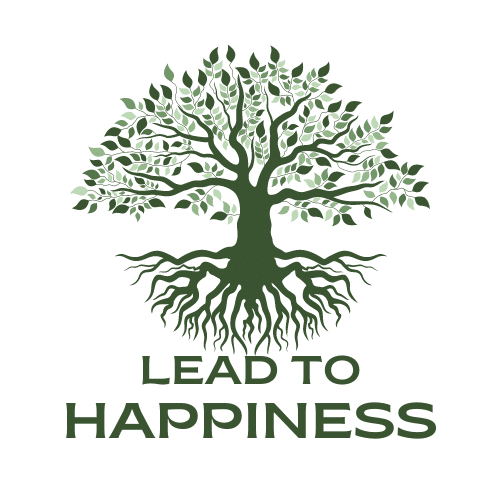Here are a few smart charging ways that you can do to juice up your phone, or at least make sure you don’t lose any more power.
1. Switch into airplane mode

A quick way to keep the battery from draining so quickly is to switch it into airplane mode. You won’t be able to get texts or search online, but you’ll save power because your phone won’t be constantly searching for a cellular or WiFi connection.
2. Turn it off

There’s no better way to make sure all the power goes directly to your battery than making sure there’s no competition for it, or leave your phone in low power mode. You can find it in settings on an iPhone or on Android phones, it’s known as battery saver mode.
3. Plug it into a wall socket

The USB port of your computer may be convenient when you’re working remotely, but an outlet will charge your phone faster. “This is because USB ports usually only charge at 0.5 amps, so it’s going to take twice the time to charge your phone than the 1 amp power adapter it came with,” according to Asurion.
4. Keep a charged battery pack handy

For those situations when you know you’re going to be far from a traditional power source, buying a battery pack is a good idea. Just make sure to plan for it in advance, so you can charge the battery pack before you leave.
5. Get your phone out of the sun

Avoid exposing your phone to temperatures 95 degrees Fahrenheit and higher, Apple advises. The heat can damage your battery capacity. In fact, your phone’s software may limit charging to about 80 percent when the phone gets hotter than the recommended temperature.
6. Take your phone out of the case

If you notice that your phone gets hot when you charge it, Apple suggests taking it out of its case before you charge it. “Charging your device when it’s inside certain styles of cases may generate excess heat, which can affect battery capacity.”
7. Clean out your lightning port

The problem may not be with the power of your battery itself. Over time, lint and dust can accumulate in your lightning port and clog it. (That’s where you plug your charger into your phone.) CNET recommends turning your phone off and using a toothpick to gently remove any debris from the port. Then plug in your charger again and see if it works better.
8. Use your Mac’s power adapter or iPad charger

If you have an iPhone, you can plug it directly into Apple 12W and 10W USB power adapters, according to Apple. Connect your device to the power adapter with the USB to Lightning cable or 30-pin to USB cable.
9. Get a powerful wireless charger

For a quick juice boost, look for a charger with high wattage. “The higher the number of watts, the faster your device will charge,” Macworld reports. The typical chargers that come with iPhones and older Android phones carry one amp of current and produce five watts of power, according to the consumer blog Techlicious. But “new rapid chargers with technology such as Quick Charge support two amps and 12 watts or more, potentially charging your phone up to four times faster.”